Hey creators! It’s time for your monthly Creator Compass update, where we skip the fluff and break down the latest YouTube updates that actually matter to you and your channel. This month, we’ve got some pretty decent upgrades—especially if you’ve ever tangled with the yellow icon, stream ads, or playlist control. Let’s dive in:
🟡 More Accurate Monetisation Checks (Yes, the Yellow Icon Again)
YouTube’s improving how they handle ad suitability reviews—and honestly, it’s a win for most of us.

Here’s the deal:
- Before: You’d upload, get hit with the yellow icon (limited or no ads), and only then could you appeal for a human review.
- Now: If your video gets flagged during upload, YouTube might automatically trigger that human review right away—no appeal needed.
🔍 Why it matters:
More accurate decisions upfront = less guesswork, fewer appeals, and (hopefully) faster monetization.
⏱️ Heads-up: Some initial checks might take longer—up to 24 hours—but most will still be done in minutes. You’ll see “Additional review” in your Restrictions column in YouTube Studio if your vid’s being looked at again.
🎥 Live Streamers: Ads Just Got Less Annoying
Side-by-side ads are coming to live streams. Instead of that full-screen midroll ad cutting off your momentum, viewers will now see:

- A shrunken player with your stream still visible
- The ad playing next to it, with your stream’s audio muted temporarily
🔊 Once the ad ends (or is skipped), your stream pops back to full size and your audio resumes.
💡 You don’t need to do anything if you’re using the “Let YouTube Decide” option for mid-rolls—this will kick in automatically.
🛠️ Heads-Up: You’re Losing “Revert to Original” in Studio
If you’ve ever used the YouTube Studio Editor to blur, trim, replace audio, or remove songs after uploading, this one’s for you.
🚫 The “Revert to Original” button is being axed in the coming months.
Why? YouTube says there’s been abuse of the feature, and they’re tightening things up. So, make sure you download a clean copy of your original videos before editing in Studio—you won’t be able to undo those changes anymore.
🗳️ Playlist Voting – Let Your Viewers Decide the Flow
This one’s pretty fun: Viewers can now vote on their favorite videos within your playlists.
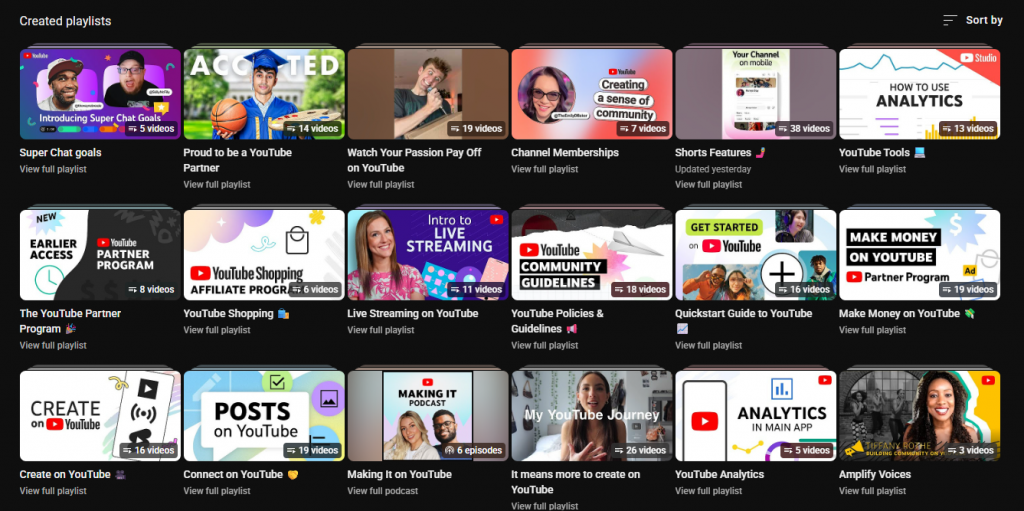
- ✅ By default, voting is on for collaborative playlists.
- 🔧 Want to enable it for regular playlists or turn it off? Head to YouTube Studio on mobile → Content tab → Playlist menu → Edit → Voting settings.
Most upvoted videos will float to the top, giving your community a say in what gets seen first.
That’s it for this round of updates. As always, if you want to go deeper into any of these, check out the links and the official YouTube Creator video—then get back to making content that counts.
Stay sharp,
Matt @ Creator Compass





