Why Streamlabs?
When starting your YouTube journey, having the right tools can make all the difference. Streamlabs is an all-in-one solution for live streaming and recording, offering an easy-to-use platform that helps you create professional quality content without needing advanced technical skills. Best of all, many of Streamlabs’ powerful features are available for free, making it a great starting point for new creators!
Step-by-Step Guide
1. Desktop (Windows & Mac)
Streamlabs Desktop is the core software that allows you to stream and record your content right from an APP on your desktop. It provides built-in overlays, chat integration, and an intuitive interface, making it an excellent choice for first-time creators.
- One-click setup: Easily connect your YouTube channel and start streaming.
- Custom overlays: Choose from a variety of free themes to personalize your stream.
- Built-in alerts: Engage with your audience using on-screen notifications for new subscribers, donations, and more.
- Easy recording: Save your streams or record high-quality videos for YouTube uploads.
2. Web Suite
For creators looking to build their brand, the Web Suite offers free tools to help manage and enhance content, including:
- Custom tip pages: Set up a donation page for audience support.
- Stream alerts & widgets: Improve viewer engagement with interactive tools.
- Branding tools: Create logos and custom graphics for your channel.
3. Mobile (iOS & Android)
Want to stream on the go? The Mobile app allows you to live stream directly from your phone, making it easy to create content anytime, anywhere.
- IRL streaming: Broadcast live from your mobile device.
- Easy overlays: Add custom graphics and alerts to mobile streams.
- Multi-streaming: Stream to multiple platforms simultaneously.
4. Console Gaming
Console gamers can also stream directly from platforms like PlayStation and Xbox to Twitch or YouTube—without needing a PC.
- Simple setup: No PC required—stream directly from your console.
- Custom overlays: Enhance your gameplay with professional-looking graphics.
- Chat integration: Interact with your audience in real-time.
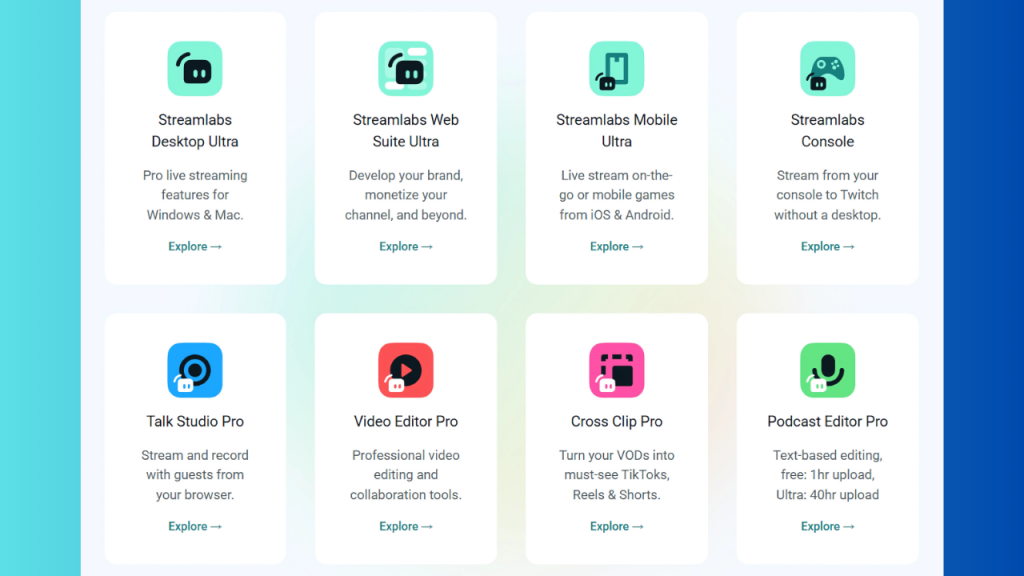
Unlocking More with Streamlabs Ultra
While Streamlabs offers many free features, upgrading to Streamlabs Ultra unlocks a suite of premium tools for those looking to take their content to the next level.
- Desktop Ultra: Advanced streaming tools, overlays, and customization options.
- Web Suite Ultra: Enhanced monetization features and branding tools.
- Mobile Ultra: Higher quality mobile streams and multi-platform streaming.
- Talk Studio Pro: Browser-based streaming and recording with guest support.
- Video Editor Pro: A powerful editing suite for polishing your content.
- Cross Clip Pro: Easily convert streams into TikToks, Reels, and Shorts.
- Podcast Editor Pro: Edit audio and video podcasts with AI-powered text-based editing.
Is Streamlabs Right for You?
If you’re just starting on YouTube, Streamlabs offers an easy and free way to enhance your content with professional-level tools. Whether you’re live streaming, recording videos, or building your brand, Streamlabs provides the resources you need to succeed. And if you’re looking for even more power, upgrading to Streamlabs Ultra can give you access to premium tools designed to elevate your content.

